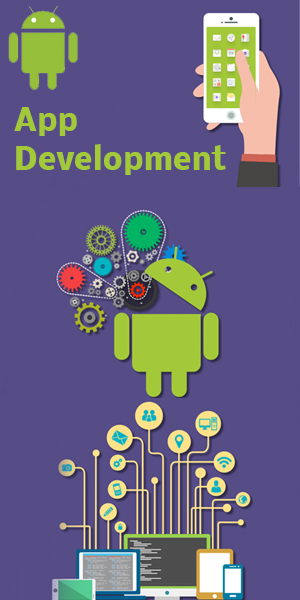
Professional Courses
Android App Development Course in Thane
Learn how to design and build Android apps and take your ideas to millions of people.
The Android operating system is the world’s most well-known mobile platform. The spread of smart phones as well as the popularity of the Android platform has given rise to developers who can create apps on Android OS. With over 1 billion Android devices already activated, this shows a great opportunity for developers.
UCA training on Android App development course in Thane will offer you knowledge of the bare essentials as well as give an elaborated end-to-end understanding of design and implementation. You will understand the basics of developing apps on the Android Platform, and get practical, hands-on knowledge in getting commenced with the various tools and concepts, principles and patterns, needed in developing ready-to-market Android apps.
The use of Android development tools like Eclipse, DDMS, Drawables, Android Studio, Listeners, and the Android SDK to create your very own apps.
- Understand how to use different Layouts and Widgets
- Debugging tools and the working of Android SDK to include permissions to your app
- The use of Audio, Video, Services and Notifications to boost user experience
- Understand how to make applications using SQLite database
- At the end of this training you would be prepared with a working application which can be published on Google Play
Software architects, Students, Software Developers, Web Designers and even entrepreneurs with a flair for technology will benefit from this course.
- Basic Knowledge of Java as well as JavaScript
- Programming experience in Object Oriented Programming language is preferred.
Lesson 1
Introduction to Android :
- Getting started with android
- Application fundamentals
- Activities and tasks
- Components and layouts
Lesson 2
Starting with Android :
- Working with resources
- Android layouts and views
- Handling user interaction events
- Grouping, accessing of resources
Lesson 3
Designing page :
- Creating menus
- Styles and themes
- Creating dialogs
- Adding menus and icons
Lesson 4
Controling Android :
- Notifying the users
- Debugging android applications
- Intent and intent filters
- Toast, Status bar, dialog notification
Lesson 5
Multimedia with Android :
- Multimedia in android
- Multimedia supported audio formats
- Simple media playback
- Supported video formats
Lesson 6
Creating Database :
- sql database
- Introducing sqlite
- Sqlite open helper and creating a database
- Opening and closing a database
Lesson 7
Content Handling :
- Basic content providers
- Content provider mime types
- Searching for content
- Adding, changing, and removing content
Lesson 8
Drawing :
- Graphics and Animations
- Drawing graphics in android
- Drawing with xml
- Canvas drawing best practice
Lesson 9
Creating Animation :
- Animations
- Programmatically creating animations
- Introducing tweened animations
- Applying tweened animations
Lesson 10
Camera and Hardware :
- Accessing android hardware
- Using the media apis
- Using the camera
- Using bluetooth
- Using Wifi
Lesson 11
- File Saving State and Preferences
Lesson 12
- Telephony and SMS
Lesson 13
- Geocoding and Location Based Services
- Maps
- Finding Current Location
Lesson 14
Sensors :
- Using the accelerometer and compass


